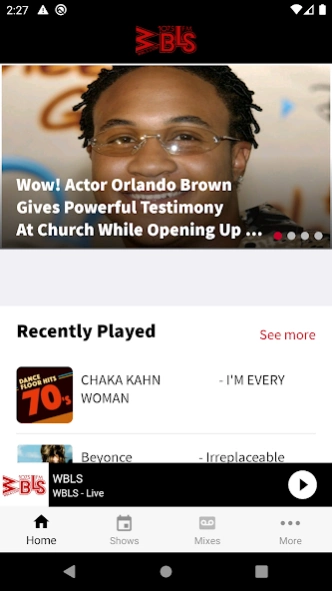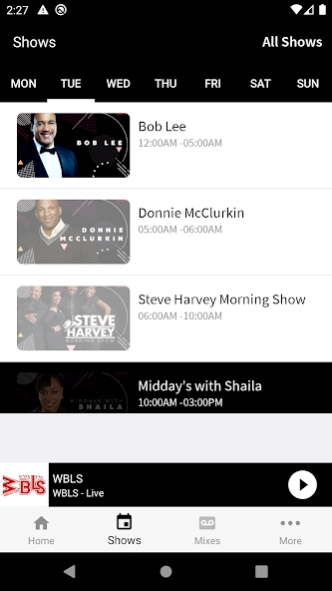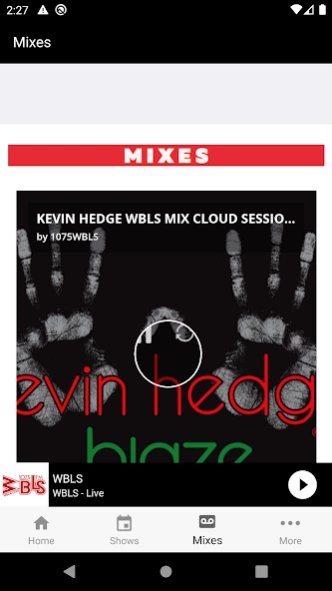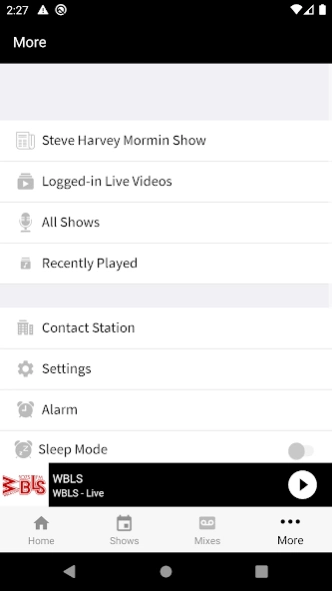WBLS 8.2.2
Continue to app
Free Version
Publisher Description
WBLS - WBLS has been a staple for almost 40 years and is your #1 Source for R&B.
WBLS has been a staple in the radio industry for over 40 years. You can go anywhere in the world and say "WBLS" and people will begin to share fond memories about their childhood and growing up listening to the multitudes of legends that graced the WBLS Studios including Hal Jackson, Frankie Crocker, Mr. Magic, Wendy Williams and Steve Harvey. Not to mention the countless careers that were launched by breaking records on WBLS such as Alicia Keys, Bob Marley, Luther Vandross and Rick James to name a few. It has truly been and continues to be the World’s Best Looking Sound… WBLS' continues to fill the airwaves with the very best R&B, Classic Soul, NeoSoul, Old School Hip-Hop, Reggae, House and Inspirational music providing the soundtrack to your days and nights. With our on air hosts currently including Bishop Hezekiah Walker, Shaila, Earth Quake, Deja Vu, Lenny Green, Dr. Bob Lee, Jeff Foxx, Fred Bugsy Buggs, Dahved Levy and DJs on the 1s and 2s including DJ Marley Marl, DJ Scratch, Kevin Hedge and Little Louie Vega - You cannot go wrong when you tune in to WBLS from the radio, live stream it from your computer or click on your WBLS App.
About WBLS
WBLS is a free app for Android published in the Audio File Players list of apps, part of Audio & Multimedia.
The company that develops WBLS is MediaCo Digital. The latest version released by its developer is 8.2.2.
To install WBLS on your Android device, just click the green Continue To App button above to start the installation process. The app is listed on our website since 2024-03-19 and was downloaded 7 times. We have already checked if the download link is safe, however for your own protection we recommend that you scan the downloaded app with your antivirus. Your antivirus may detect the WBLS as malware as malware if the download link to com.liquidcompass.WBLSFM is broken.
How to install WBLS on your Android device:
- Click on the Continue To App button on our website. This will redirect you to Google Play.
- Once the WBLS is shown in the Google Play listing of your Android device, you can start its download and installation. Tap on the Install button located below the search bar and to the right of the app icon.
- A pop-up window with the permissions required by WBLS will be shown. Click on Accept to continue the process.
- WBLS will be downloaded onto your device, displaying a progress. Once the download completes, the installation will start and you'll get a notification after the installation is finished.